
Fall is around the corner, and this year, your church’s Fall Kickoff will look, well . . . different. You might not have that annual BBQ or picnic, but you can have a solid online strategy, and regular online communication with your church body is key.
But how to do that while loving your neighbor from six feet away can seem tricky.
That’s where a free, private Faithlife church group can help. It’s like a digital fellowship hall (minus the potluck)—a single hub where you can foster relationships, build healthy community, and share your church’s communications—all in one online spot. (You’ll find step-by-step instructions on what to do once you create your group.)
In your church group, you’ll have numerous ways to communicate with your congregation to ensure your Fall Kickoff goes off without a hitch.
Plus, it’ll make you all the more prepared for doing digital ministry for the long haul.
In this article, we’ll cover some of the most loved church communication tools available inside Faithlife. Read through them all, or skip ahead to any from this list:
- Instant messaging
- Video chat
- Bulk text messaging
- Customized People Records
- Directory
- Digital Bulletins
- Digital connect cards
- Announcements
Instant messaging
If you just need to remind your church of the time of a Bible study you’re leading or an upcoming meeting, send them an instant message using Faithlife’s messaging system within your Faithlife group. You can message church members (both 1:1 and in a group). And if plans change at the last minute, send a quick message, and instantly, everyone’s in the loop.
Video chat
Within Faithlife messages is a free video chat feature for both computer and mobile devices, and there’s no limit to how many can participate. Invite your whole church, or chat with someone one on one—send the chat link to anyone, even if they’re not part of your Faithlife group.

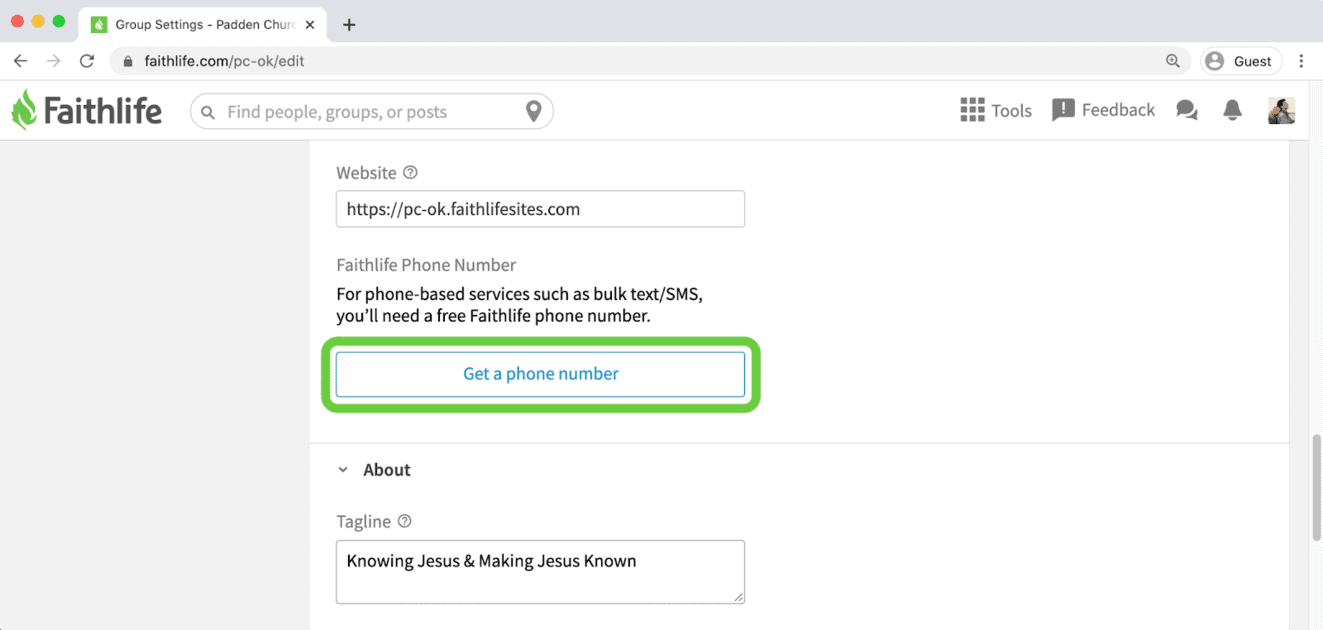 Then, customize the experience by adjusting settings (like muting everyone in that all-church chat) or sharing your screen.
Then, customize the experience by adjusting settings (like muting everyone in that all-church chat) or sharing your screen.
Learn how to start a free video chat with one person or an entire group.
Bulk text messaging
Need to disseminate information to your church fast? Send out a bulk text message through Faithlife so everyone is in the loop. But first, you’ll need a free Faithlife phone number, which you can easily get from your Group Settings in your Faithlife group:
Tip: Make sure to let your people know the number belongs to your church so they won’t be surprised when they get a text from you.
Customized People Records
Some people prefer to receive information by email, others by text. Still, others prefer a good old-fashioned phone call. You can set up and customize People Records (which allow you to minister more fully with people to your church), check or uncheck “Can Mail,” “Can Email,” or “Can Call,” then craft a single message that sends to each person via their preferred communication methods.
Plus, you can quickly record interactions between church staff, volunteers, and anyone who visits your church, store their information in one, easy-to-retrieve place, and track any follow-up with those families from within the People Record. See how.
Directory
Group members can also send a Faithlife message or email from the Directory to anyone with whom they share a common Faithlife group.
The Directory displays the names, contact information, and other details for every person with a People Record in that group (whether they have joined that group, follow the group, or had records added to the group by an admin). To send a message to one person, simply hover over a name and click “Send a message.”

Plus, it’s available in the Faithlife app, so the entire church directory is always available to members of the church. You can even print this directory for those who prefer a hard copy.
Digital Bulletins
Keep your church in the know about what’s happening this Fall with digital bulletins. Create them in your Faithlife group, and use them to provide announcements, signups, or even sermon notes anyone can access on mobile and desktop. You can even take a live survey or include connection cards that first-time or newer visitors can return with a tap. (Learn more below.)

Then share your bulletin online or to your clipboard. If you have a Faithlife Site, you can set your bulletin to auto-publish there. (And because they’re digital, you won’t see these bulletins in the trash.) 
Digital connect cards
Every bulletin you create in Faithlife includes a connection card you can use to gather contact information. That information automatically goes into a spreadsheet (no more trying to decipher what someone has scribbled on a paper connect card). People can choose how much or little information they give you, ask to be added to the email list, and even request someone from the church to contact them.

Announcements
Write an announcement and dress it up with photos or Proclaim media, and your congregation will see that one announcement everywhere—email, church website, calendars, service slides, monitors throughout your building, and digital bulletins. You can even allow for RSVPs and volunteer signups and set end dates for auto-removal.
To get that information out to the broader community, simply grab the link to the announcement and post it across social media or even use it to run an ad. Done.
***
Because Faithlife’s church communication tools are built on the world’s first integrated ministry platform, you can also integrate your online giving, website, digital library, and more to your church group.
To learn more about how Faithlife can provide all your church tech needs, schedule a demo of Faithlife Equip. Or check out this video to learn how our products help churches like yours.
The post Keep Everyone ‘in-the-Know’ with These Church Communications Tools appeared first on Faithlife Blog.

Comments
Post a Comment