I’m all for “hacks” that make life easier. (Right now, there’s a gallon jug plopped next to me so I actually drink enough water—without umpteen trips to the kitchen.)
You?
Well, here’s one way to make life easier for anyone who takes part in planning, putting on, or publicizing church events: using a shareable online church events calendar.
It’s so much better than having one lone soul responsible for manually inputting events into a calendar that “lives” on a computer at your church. And when you create your team’s shared church calendar with Faithlife, you can . . .
1. Delegate like a pro.
Share ownership of event information—so one person doesn’t have to input it all, but you still avoid confusion by having one church calendar in one place.
The children’s ministries leader can add their events, youth leaders can add theirs, etc., and make any adjustments needed. (Rain expected on Saturday? No need to text so-and-so to update event info for you.)
Take a look at how much detail your team can easily include: whether RSVPs are needed, whether it’s a repeat event, whether it needs setup/tear down (plus an estimated time for setup/tear down), and more.
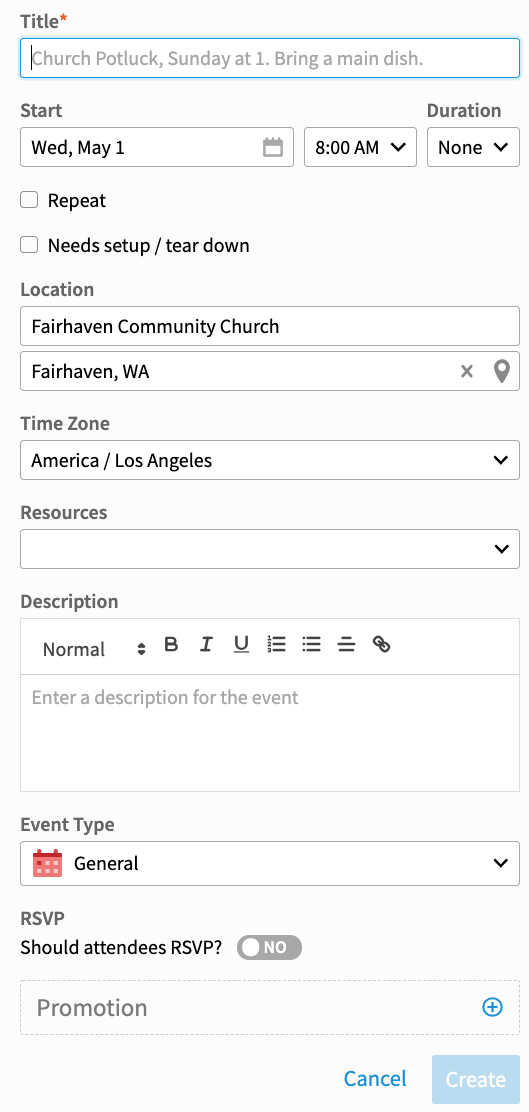
2. Know where your resources are—& where they need to be next.
When you input an event into your online calendar, you can also reserve resources for your event, like tablecloths for a shower or the van for a youth trip.

When you reserve resources with your calendar event, they’ll automatically show as reserved in the Facilities/Resources section of your Faithlife group.
This helps you allocate resources as you plan for events, and it helps you keep track of resources used in previous events. (If your tablecloths go missing, you’ll know who to talk to.)
3. Save your work.
Do you already have events in another calendar? No problem. Easily import external calendars to your Faithlife group shared church calendar.
Even if you’re used to Google calendar for all your events but someone else on the team uses Outlook for theirs, you can both use your preferred calendar and still get the advantages of one “master” church events calendar.
4. Ditch double-booking.
You need that room on Saturday . . . but so does someone else. Find that out right away so you won’t have to scramble to relocate facilities or reallocate resources.
When you and your team book events using your Faithlife calendar, you’ll see “Unavailable due to scheduling conflict” if you try to reserve resources or facilities someone has already reserved during that time.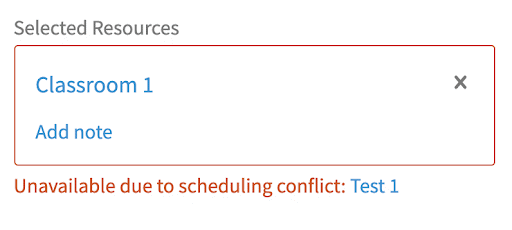
5. Get people to show up!
Your church calendar events can do more for you than sit on your online calendar, waiting to be noticed. You can . . .
- Turn your calendar events into announcements.
- Announce your events in your church group’s activity feed.
- Include events in your church’s newsletter (which can easily be published inside your group, emailed out, and added to your Faithlife Sites website).
Plus, because Faithlife groups are part of Faithlife’s integrated ministry platform, it even makes announcing events during church services easier.
How?
When you have Faithlife Proclaim church presentation software, you can send event information right to it for your announcement slides. No need to type anything in. So you save time (and avoid typos).
Plus, you can include events in your church’s digital bulletin, making them even harder to miss. (Proclaim automatically generates a digital bulletin for you.)
And there’s more.
When you add events to your shared church calendar in Faithlife, they can automatically add to your church website on Faithlife Sites. So even if people are just finding your church website for the first time, they’ll be able to see what’s going on and have the opportunity to join you.
***
You can start your shareable church calendar for free today with Faithlife. Just sign in to your free church group at faithlife.com. If you don’t have one, it only takes a minute to create it!
To get the full benefit of Faithlife’s integrated ministry platform with just one login—Faithlife Proclaim, Faithlife Sites, and all the rest of the church tech and content you need—subscribe to Faithlife Equip. Special early-access pricing is still available, but not for much longer!
New features are rolling out every week, and early-access pricing disappears soon. Even at early-access pricing, you’ll get access to all the new features and media as soon as they’re available.
Take Equip for a test drive today. Schedule a personalized demo with a friendly church tech expert, or jump right in to start powering all your ministry tools from one place.
The post Can Your Church Event Calendar Do This? appeared first on Faithlife Blog.



Comments
Post a Comment