
Building a church website? Follow these five best practices for a church website that attracts visitors, engages members, and is easy to maintain.
(And if you haven’t yet, check out why church websites are important and three overarching guidelines for church websites. They provide a solid foundation for these five practices.)
Take a sneak peek at church website best practices with Justin Wise, author of The Social Church: A Theology of Digital Communication, then dive deeper into five best practices the best church websites do without fail.
The following list could probably be longer, but these are the big best practices every good church website follows. Focus on these, and you’ll be counted among churches doing websites right.
1. Show visitors where to go
Strange as it may seem, your church website’s main audience is people who don’t go to your church.
Think of your own experience. Before you came to the church where you are now, how did you learn about it?
Probably the website. Even if you were invited by a friend, there’s a good chance you went to the website to learn more before you attended.
Almost every journey to your church starts at the website, so it’s important you begin directing visitors as soon as they hit your site.
There are three ways you should direct visitors:
- Direct their eye to a specific action.
- Direct their feet to your church.
- Direct their questions to someone on staff.
The first step, then, is to invite them.
When visitors hit your homepage, one of the first things they should see is a big button that says something like, “Join us” or “Visit” or “Attend Church.” Make sure it’s visible as soon as they arrive at your site; they shouldn’t have to scroll to see it, or they may miss it.
Not only does this immediately strike a welcoming tone, but it guides visitors to the information they need to visit your church.
In a later post, I’ll go more into the next two steps, but the big thing to note at this stage is that the most prominent call to action (the action you are asking the visitor to your site to make) should be to visit your church.
2. Summarize your church website in a sentence
The best church websites tell a clear story about their community and invite the visitor to join that story.
One way churches often do this is with a prominent phrase or sentence right in the center of the top fold. You could call it a tagline, value proposition, or mission statement, but whatever you call it, it must be short, inviting, and representative of what your church is about.
For example,The Village Church’s website has featured this message: “It’s okay to not be okay. God meets you where you are.” It’s relatable language, it’s directed at the visitor, and it reassures them that they don’t have to be perfect to come to church.

Another is Hill City’s, “A Safe Place to Explore Your Faith.” Behind the words is a photo of young adults enthusiastically celebrating in front of the church. The message that comes through is, “This is an exciting, upbeat place, and there are people who will help me grow in my faith.”

I really like Trinity Church’s: “More People Loving Jesus More.” In just five words, you know this church is about being on mission (“more people”), Jesus, and growth. You also know, just by subtext, that they are simple and focused. It takes them just five words to say what they’re about.

A phrase like this, paired with imagery that reinforces it, makes a strong first impression.
Here are some examples from churches using Faithlife Sites who do this well:
- First Baptist Church of Los Fresnos — They put front and center what’s unique about their church: they are bilingual.
- Bethel Christian Reformed Church — “The Gospel in All of Life” is a strong purpose statement.
It’s hard to overcome a first impression, so it’s critical that your church website makes the impression you want each and every page on your site to reinforce.
Think of this phrase as your church’s story in a nutshell. You want every element of your website to tell that story.
The best practice, then, is to make that impression prominent. It should be the first thing someone sees. It should be large and legible. And it should be inviting.
3. Use photos of real people
People go to church for many reasons, and one of the biggest is community.
Your church website should say loud and clear, “You’ll find community here.” And one of the best ways to do that is to show real people enjoying being together.
Surprisingly few churches take this approach, opting instead for one of these five image types:
- Church buildings — Pro: It tells the visitor what the place is—it’s a church—and it can communicate the safety, authority, and comfort of tradition. Con: Not everyone feels that way about tradition. Some people have negative connotations about organized religion. This is tough to balance, as there are merits and risks on either side. Your church is in the best position to know what will speak best to your audience, and if you do end up using a church building image, be sure to use plenty of photos of real people, too.
- Cityscapes — Pro: It tells the visitor that your church is urban. Con: Buildings are impersonal, and it can also reinforce the isolation that people often feel when surrounded by large buildings and millions of people. Church visitors want to find a close-knit community.
- Nature shots — Pro: Creation is beautiful, relaxing, and can help identify your church’s region. Con: It doesn’t say too much. It’s vague and non-specific to your church.
- Sermon graphics — Pro: It tells people how your church’s sermons are structured, whether they’re more topical or expositional. Con: Visitors without much Bible knowledge won’t necessarily know that.
- Graphics and illustrations (for example, a table, a cross, or even shapes) — Pro: It can communicate that a church is more artistic, and images and icons are rich with meaning. Con: They are only rich in meaning if you know the symbol. They often require explanation, so someone visiting your website may feel confused or unmoved by one.
Unlike the above examples, using photos of people communicates something universally appealing: community. Show an image of people gathered together joyfully, and that will attract visitors because people want to be a part of something. It’s also consistent with the joy and fellowship that Christians experience together.
If your church offers community, make that known through photos.
Grace Church Bellingham does this effectively on their ministries page. Every photo has people in it, so that even with a simple scroll you think, “Wow, I want to be a part of that.” Images of real people communicate the life and personality of your church in a way that no other images can.
4. Keep your site up to date
Nothing on the internet makes someone leave a page like realizing it hasn’t been updated in over a year.
In the world of the internet, current is credible.
At best, outdated information will confuse your visitors. At worst, they’ll disregard your church entirely. And if they do decide to visit, they just might show up at the wrong time.
Someone at your church should be responsible to make sure the website is up to date every week.
Here’s a short checklist you can use for that process:
- There are no announcements for past events
- The current sermon series displayed is accurate
- Everyone listed on staff and leadership is still in their role
- Our service times and locations are still accurate
- If our church keeps a blog, there is at least one post per month
- Our Mission, Vision, and Beliefs pages are still accurate
- Our Ministries page is up to date, as well as the contact information
You can see from the list that there are both proactive and reactive ways to stay current, and both are important.
Proactive updates are changes you make to reflect the growth and activity of your church, such as news about new members/baptisms, photos from the last church outing or retreat, or updates about your church building funds. None of the information is essential, but it shows movement and activity. (Not only do visitors see this, but Google does, too—see the next point.)
Reactive updates are in the realm of keeping information accurate when something changes, such as staff or leadership, service times and locations, or event information. This requires vigilance, which is why it’s good to have one person who oversees the website’s maintenance.
Having accurate, recent information on your website establishes credibility. It shows that your church is responsible and running smoothly, and that you care about visitors and members being properly informed.
Pro tip: Use a church website builder that does most of your site maintenance for you. For example, Faithlife Sites takes the work churches do every week—like keeping calendars, writing newsletters, or uploading sermons—and automatically puts that information on your website, beautifully designed and everything.
5. Get your church found in Google searches
You can score 100 percent on all four of the best practices described above, and it won’t matter if don’t meet this best practice.
Google is how you get found.
People will search something like, “Churches near me,” or “[Denomination] churches in [town name],” and if your church doesn’t come up in the top few results, there’s a good chance they’ll never know you exist.
In a later post, I’ll explain more about how Google ranks websites, but the gist of it is keywords and traffic.
Keywords are how Google knows what your website is about, and traffic is how it knows that people find it useful.
Keywords
If you are a “Methodist church” in “Plano, TX,” you want those keywords to appear often on your site. You might also want to use words that Google knows to associate with churches, like Jesus, faith, youth ministry, service times, etc.
The good thing is, the more naturally you describe your church, the likelier you are to rank with Google, because Google doesn’t like keyword stuffing (using keywords over and over just to rank). With just a little more intentionality, you can be confident your keywords are in the right place.
Traffic
You want to show Google that people come to your site and find what they’re looking for. Google records traffic and uses that information to measure your site’s quality. So if someone comes to your site looking to learn about a Methodist church, but closes out in 15 seconds because you appear not to be one, Google will count that against you.
The good news is, there are many ways to tell Google, “Hey, you can trust us.” Here are just three:
- Receive positive Google reviews associated with your church.
- Keep a blog that you share on social media. (That way when people click the blog, it leads them to your site, which Google records as traffic.)
- Get linked to by other reputable sites. For example, if your church is part of Acts 29, you’ll want to make sure their website has a link to yours in their church directory listing. In the same way people build trust by association (“I trust him, and he recommends so-and-so”), Google trusts websites by association with reputable websites.
There it is—your crash course in the best practices of church websites. Go forth and build a great church website so more people engage with your church, and ultimately, the gospel.
***
If you don’t yet have a church website or you’re looking to improve the one you have, get started today with Faithlife Sites. You can build a beautiful church website in an afternoon, then keep it up to date—automatically.
The post 5 Best Practices for Church Websites appeared first on The Faithlife Blog.

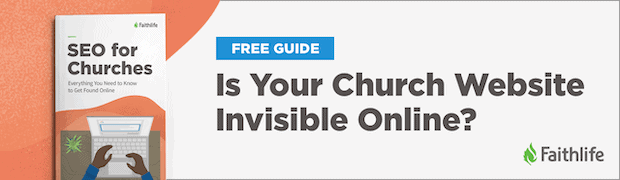
Comments
Post a Comment