
With Faithlife, you can create online church bulletins for your congregation to access on any device (before, during, or after your service).
Every week, churches print off thousands of bulletins—most of which never actually leave the building. It costs money, wastes paper, and fails to remind most of your congregation about upcoming events, volunteer opportunities, and the key takeaways from your service.
Digital bulletins, on the other hand, don’t cost you a cent. AND, more importantly, they leverage smartphones to keep your church more connected.
You can use digital bulletins to do all this and more:
- Collect connection cards. (Faithlife automatically organizes responses into a spreadsheet for you.)
- Tell your congregation about upcoming events.
- Share the Scripture passages your sermon is working through.
- Add notes to help your congregation follow along with the sermon.
- Help your live stream viewers engage with the service.
If you also have Faithlife’s church presentation software, your church can also even these bulletins to collect offerings, take live surveys, and add events directly to their calendars.

Here’s how you can start using digital bulletins right now:
1. Set up a public church group
If your church doesn’t already have a free Faithlife group, head to faithlife.com and sign in or register for a Faithlife account.
Once you’re signed in, click the plus sign next to Groups in the left-hand menu or go to this page. Choose Church as the type.
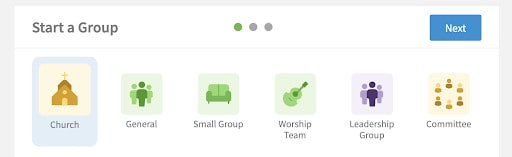
On the next page set the privacy level to public.
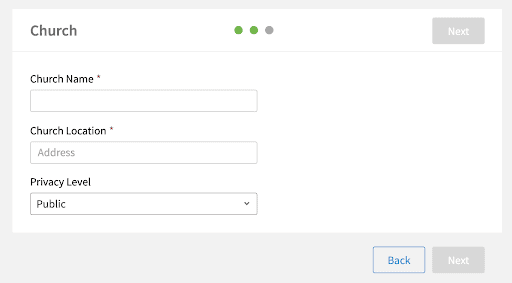
As an admin, you control your Faithlife group’s privacy settings. Your church group should be public—meaning anyone can find and join your group—so that the people in your pews can actually see the place you want them to go.
If the group is public, anyone can follow along with your bulletins, even if they don’t join or follow your group. This way your bulletins are useful to everyone, not just your regulars.
2. Create an online bulletin
From your church group menu on the left, expand the Content heading and select Bulletins. 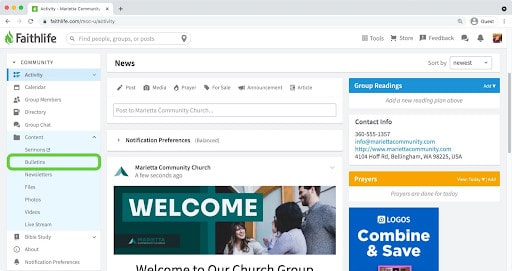
If your church uses Faithlife Proclaim, every presentation you build automatically creates a bulletin here. You can edit these bulletins instead of starting from scratch.
To start a new bulletin (whether you have Proclaim or not), select Create Bulletin.
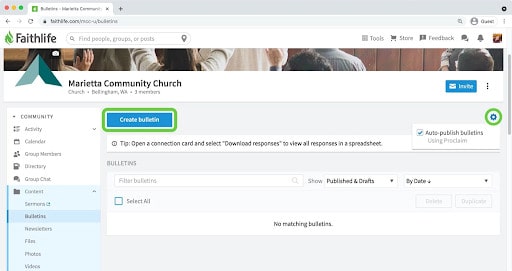
You’ll start with a blank canvas so you can add the pieces you want everyone to see. Your church name appears automatically. To make your bulletins easy to navigate at a glance, add the service date as a subtitle below your church name.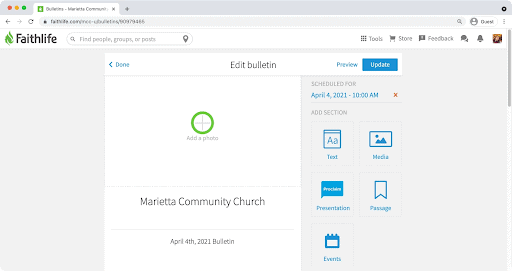
You can add text, media, presentation slides, Scripture passages, and events. If you already have a paper bulletin, that content can serve as a starting point for your digital bulletin.
Drag and drop in Text sections to include helpful elements like these:
- service times
- order of service
- upcoming events
- ministry opportunities
- the main points of your sermon
- a link to where people can find more information about a topic or event
- a link to where people can give to your church online. (If you have Faithlife Giving, this isn’t needed—people can give right from your church group. )
Tip: You don’t need to add a link to your church’s website. That automatically appears at the bottom of your bulletin along with your church’s name and other contact information.
Tip: Since your bulletin will be set to public so that anyone with a link can view it, we recommend not including personal information like first and last names with birthdays.

Add a Scripture passage to help people follow along in the Bible. If there’s a short passage you want people to focus on, this is a great way to put it right in front of them. Or for longer passages, this bulletin becomes a link directly to a free online Bible so they can read in-depth.
Clicking the Proclaim button lets you pull items directly from your church presentations. Choose the presentation, and Faithlife uploads the whole thing—you can always remove the pieces you don’t want.
Tip: If you don’t have Proclaim, you can save your presentation slides as images and add them to your bulletins that way. The cover slide for that day’s sermon, for instance, could be a good inclusion.
After you’ve finished creating your bulletin, you can choose to save it as a draft, publish it immediately to your group, or schedule it to be published later.
It’s a great idea to preview it before publishing so you can see the finished product, check for typos, and make sure it looks good.
3. Share your bulletin
Faithlife makes it easy both to create and distribute bulletins. You can print your bulletin, copy the text to your clipboard, or share the link to it.
If you prefer to print and hand out hard copies, Faithlife formats your bulletin so it looks good on paper, and you can print straight from faithlife.com. If you copy your entire bulletin to a clipboard, you can keep working on it somewhere else.
Tip: So your members never miss a bulletin, make sure they know exactly where to find them. We recommend sharing a link to your church group and directing people to select Content, then Bulletins from the menu on the left. When they do, they’ll be able to see every bulletin you’ve published.
Try it today
Online church bulletins are more convenient for your growing population of smartphone owners. They save you (or your volunteers) time getting all the information in one place later, and using them means you can have attractive bulletins without spending hundreds of dollars on printing every year.
See how easy it is to make online church bulletins in Faithlife: create your church group now and get started!
Do more with bulletins plus Faithlife Proclaim
When your church uses Faithlife’s church presentation software, bulletins become even more valuable.
Proclaim Signals let your congregation interact directly with your presentation. For bulletins, this means you can digitally send a giving form to collect offerings, conduct surveys, add calendar events, and more.
Faithlife and Proclaim can digitally deliver the things you collect with pen and paper every weekend. Try Faithlife Proclaim absolutely free for 30 days to get the most out of your digital bulletins.
And to get all of Faithlife’s church software in one convenient bundle—with one login, one password, and one bill—take a look at Faithlife Equip.
Related articles
- Digital Bulletins
- How to Create and Configure a Group
- Online Church Bulletins: How to Create More Engaging Services
- The Best Way for Your Congregation to Follow Your Service
Comments
Post a Comment