
Church administration comes with a lot of tasks that take a little bit of time . . . and it all adds up.
For instance, Americans typically waste 12 days of their lives entering or resetting passwords. 1
Ouch!
If dealing with passwords wastes that much time, how much time do these church administration tasks gobble up?
- Tracking down which vendors your church uses for what, plus finding vendors’ up-to-date contact information
- Figuring out exactly what resources you have (and where they’ve gone when they go missing!)
- Deciphering church records to see who’s related to whom or sending out duplicate communication if you don’t know
But there’s a quick fix. Avoid all that extra work with Faithlife.
(With Faithlife Equip you get all your church administration tools, church communication, online giving, church website, and a whole lot more in one integrated ministry platform all with one password).
Here are three ways to make church administration easier for yourself, starting today:
1. Store your vendors’ contact information where you—& your team—can find it in a moment.
When you’re getting low on communion cups, even the newest member on your staff or volunteer team can know exactly who to contact, what to order and in what quantity, and when an order was last placed.
One church staff member no longer needs to be the only person who knows the answers to all the church supplies questions. You don’t have to clutter your phone with vendor contacts you’ll reach out to maybe once a year.
Here’s how to add vendor contact information with Faithlife:
- Go to your Faithlife group, then click on Organizations in the Admin panel.
- Add the organization name, description, contact information, and primary contact. Since Faithlife searched the web and pulls in public info about the company, you may only have to type in the organization name. (TIP: You can enter the vendor name starting with the product you order from that vendor, for example “Communion Cups | ABC Church Products LLC.”)
You can also go a step further and upload photo(s) or file(s), plus record your interactions (e.g., Marie emailed for a quote on 4/21/21).
2. Follow libraries’ lead with your church’s resources.
Remember cardstock library cards with row upon row of boxes for the due-date stamp? As much as they stir up nostalgia, libraries were smart to up their game and break into digital book lending.
You can do something similar with your church’s resources. Take the headache-easing alternative to a physical check-out list, a document stored in the cloud somewhere, or worse yet going by word of mouth or memory. (I don’t know about you, but I’d love not to use brain space to remember how many tablecloths Sarah borrowed for the baby shower and when she’ll be returning them.)
So here’s the deal: add your church’s resources to your Faithlife group, then use Faithlife to reserve them and keep track of them.
- You can add maintenance records.
- You can add quantity, storage location, and notes (e.g., “Please wash and iron tablecloths after use” or “Order from ABC Church Products LLC.”).
- You can reserve resources (or facilities) when you’re creating a church event (e.g., the church van for a youth trip May 3–10).
- You can even add pictures to show exactly where an item should be kept, how it should be stored, etc.
See how to set up resources and facilities in Faithlife. It’s so easy. Give it a try!
(Psst… with Equip, you can also provide your church members with digital church resources for studying the Bible, like video Bible lessons, devotionals, and commentaries. Find out more.)
3. Build family trees.
Actually, you don’t have to build family trees. Just put in the info, and Faithlife will build them for you.
You can even enter an entire family at one time by typing in a person’s name followed by their age, like this: “Jennifer 30, Scott 35, Bobby 2.”
At first glance, this may seem like only a really cool feature. But it’s also really useful!
- Avoid awkward moments because you know who’s related to whom.
- Learn family relationships to help your members feel like you know them, even if they just joined.
- Don’t waste time entering the same mailing address over and over for multiple family members.
- Save postage costs through sending one mailing per household.
Here’s how to create, manage, and search family records in Faithlife.

***
Want to start trimming busywork from your week?
creating a church event and save time on church administration, sermon prep, keeping your church website up to date, and more!
Related Articles
- 5 Spectacular Ways to Use Your Church Management Reports
- Pastor, Afraid to Admit How Much Time Isn’t Actually Spent on Ministry?
- 3 Integrated Ministry Features You Didn’t Know You Needed
- Church Software Costs HOW Much? Here’s the Alternative
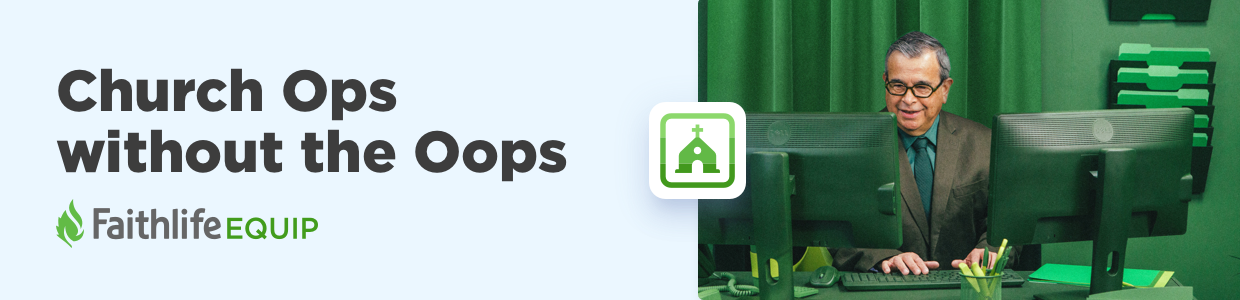

Comments
Post a Comment